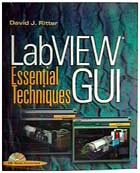 |
CD-ROM Content__
|
LabVIEW GUI - Essential Techniques
by David J. Ritter |
 No LabVIEW book would be complete without a CD-ROM packed with useful goodies, utilities and VI code examples. No LabVIEW book would be complete without a CD-ROM packed with useful goodies, utilities and VI code examples.
|
|
|
CD-ROM highlights:
- More than 100 virtual instruments including:
- A flexible Event-Driven LabVIEW GUI framework
- Component VIs for operator security implementations
- A Distributed Error Logger with automatic network failure recovery
- Advanced XY Graph VIs
- LabVIEW Drag & Drop VIs
- User-modifiable Toolbar VIs and Floating Toolbar examples
- A self-contained, modular, non-modal progress display VI
- Programmatic Single and Multiple Undo VIs
- "Recently Accessed" logic examples
- Codeless Radio Buttons and Toolbar .ctls - including demo VIs
- The Three-position Toggle Switch (including a "how-to" video in Quicktime format)
- Layout Grid Template VIs - for coherent, application-wide consistency.
- LabVIEW VR (Virtual Reality) demos
- LabVIEW Draw – a fully-operational bitmap drawing program constructed using 100% "G" – LabVIEW’s graphical programming language
- Color Picker SE Color Palette Selection Utility – written in 100% G
- LabVIEW Waveform Synthesizer/Sound Generator VIs
- LabVIEW Games and Picture Control programming examples
- "100% G" Movie Player VI
- Firewire Video Capture VIs (Mac)
- Pict Ring Animation Examples
- ActiveX Voice Recognition Examples (Windows)
- CARDIAC's VI Localization Toolkit
- And many more...
- Demo versions of commercial applications and VI Toolkits including:
- A trial version of Adobe Photoshop 6.0 for exploring custom graphic development and integration, along with a hands-on Photoshop tutorial specifically designed for LabVIEW developers.
- OverVIEW for LabVIEW Project Management - from TimeSlice, Inc (evaluation version)
- CalcExpress Demo - a versatile LabVIEW-based script interpreter.
- The BetterVIEW Touch Screen Toolkit demo
- The BetterVIEW Operator Security System (OSS) Toolkit demo
- Quicktime videos demonstrating hands-on LabVIEW and Photoshop techniques
- Supplementary text material and third-party articles in .PDF format underscoring and expanding on the topics presented in the text.
- A comprehensive HTML index for browsing and locating CD-ROM content - also includes numerous links to useful material located at ni.com and elsewhere on the web.
- And More!
|
|
|
Preview Chapter 1 (.PDF file - Acrobat Reader required) |
|
|
|
General Information |
|
|
|
|
|
|
LV GUI - Main Page |
|
|
LV GUI - Support Pages |
|
|
|
|
|
|
BetterVIEW Homepage
|
|
|
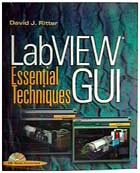
 No LabVIEW book would be complete without a CD-ROM packed with useful goodies, utilities and VI code examples.
No LabVIEW book would be complete without a CD-ROM packed with useful goodies, utilities and VI code examples.